
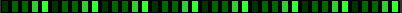

[--01.31.25--]
[--Uploaded by C1nder5--]
They told you social media was free. That was the first lie. You paid with your privacy, your data, your autonomy—every click feeding a machine designed to keep you complacent, predictable, and controlled. Algorithms dictate your reality. Oligarchs shape the narrative. You are not the user. You are the product.
But what if there was another way? A network without billionaires at the helm. A place where your feed isn’t a manipulative dystopian hellscape, but a space curated by you, for you. Welcome to Mastodon.
What is Mastodon?
Mastodon is an open-source, decentralized social network that operates on the fediverse—a vast ecosystem of interconnected servers, or instances, that communicate with each other. Think of it as Twitter without the surveillance, Facebook without the data mining, and social media without the centralized power structures.
Instead of one corporate entity controlling everything, Mastodon is built on independently run servers. Anyone can create a server, and no single entity can own or monopolize the platform. You get to pick a home base that aligns with your values, and you can still interact with users across different servers. No ads, no shadowbans, no algorithms manipulating your mind.
Why Mastodon Matters
Decentralization = Freedom: Unlike Twitter or Facebook, there’s no single point of failure. No billionaire can wake up and decide to change the rules overnight. The fediverse is owned and maintained by its community.
Privacy & Security: No tracking, no forced data collection, and no selling your soul to advertisers. Mastodon respects your privacy in a way traditional social media never will.
No Algorithmic Manipulation: Your timeline is chronological—a radical concept in an era of engineered outrage and engagement farming.
Community-Driven & Moderated: Each instance sets its own rules, creating communities with actual, human-driven moderation rather than AI-enforced nonsense.
What Mastodon Doesn’t Do (Yet)
It’s Not as Big as Twitter or Facebook: But that’s also the point. Mastodon isn’t designed to be a global megacorp. It thrives in its niche—safe, sustainable, and user-controlled.
No Universal Search:You can’t just type a name and find anyone. This is intentional—preventing harassment, spam, and creepy corporate surveillance. You’ll have to seek out interesting people manually (but isn’t that how it used to be?).
Some Servers Have Downtime: Because they’re run by individuals or small groups, some instances may experience occasional hiccups. Pick a solid server (we’ll get to that in a minute).

Step 1: Choose A Server
Your instance (or server) is your home base. It’s where your account lives, and it determines your local feed (the people who post in your specific community). Some instances focus on privacy, some on tech, some on activism. Choose wisely
Some Recommended Instances:
Mastodon Social – The biggest general instance, but sometimes overwhelmed.
MSTDN Social – Another solid general option.
TechHub – Great for those interested in technology and privacy.
Kolektiva – Leftist and activist-friendly.
Defcon Social – A tech-savvy, hacker-friendly community (and home to N1ghtw1re).
Remember: You can follow and interact with users across all instances, so don’t stress too much. If you outgrow your choice, you can migrate to another server later.
Step 2: Creating Your Account
1. Go to the homepage of your chosen instance and click Sign Up.
2. Fill in your username, email, and password. Use a strong password (seriously, do not skimp here).
3. Read the rules of your chosen instance. Every server has its own vibe and guidelines.
4. Verify your email, log in, and boom—you’re in.
Step 3: Setting Up Your Profile
1. Upload a profile picture and banner (optional, but helps people recognize you).
2. Write a bio that gives a glimpse into who you are (or keeps you mysterious—your call).
3. Set your privacy settings. Choose whether your posts are public, followers-only, or unlisted.
Step 4: Finding People to Follow
Since there’s no algorithm shoving content in your face, you’ll need to explore a little:
1. Check out the Local Timeline (posts from your instance).
2. Browse the Federated Timeline (posts from the broader fediverse).
3. Look for hashtags like #introduction, #privacy, #tech, etc.
4. Follow a few people whose posts resonate with you.
Step 5: Start Posting
Mastodon posts work like tweets but with 500-character limits (sometimes more, depending on the server). Use hashtags, boost posts you like, and engage in discussions.
Join an Algorithm Free World
Mastodon isn’t just another social media platform—it’s a way to reclaim digital autonomy. No ads. No tracking. No billionaire overlords. Just real people, real conversations, and real control over your online experience.
If you’re tired of being the product, make the switch. Join us at defcon.social and be part of N1ghtw1re—where the future is decentralized, encrypted, and in our hands.
See you on the other side.
